Invocation¶
If you cannot wait to try AvantPy before reading the rest of the documentation, here’s how you can do it:
$ python -m avantpy -h
usage: -m [-h] [-s SOURCE] [--lang LANG] [--dialect DIALECT] [--dev_py]
[--show_converted] [--gui]
AvantPy sets up an import hook which makes it possible to run a file that
contains modified Python syntax provided the relevant source transformers can
be imported.
optional arguments:
-h, --help show this help message and exit
-s SOURCE, --source SOURCE
Source file to be transformed and executed. It is
assumed that it can be imported. Format: path.to.file
-- Do not include an extension.
--lang LANG This sets the language used by AvantPy. Usually this
is a two-letter code such as 'fr' for French. If
DIALECT is not specified, this will also sets the
corresponding DIALECT.
--dialect DIALECT This sets the dialect used by AvantPy. Usually this is
a two-letter code such as 'pyfr' for French. If LANG
is not specified, this will also sets the
corresponding value for LANG.
--dev_py This disables the custom exception handling so that
Python tracebacks are printed.
--show_converted When using the console, if this flag is set, each time
the code entered is compaeed with the code
transformed. If the two are not identical, the
converted code is printed in the console.
--gui Launches a basic GUI interface, useful for some
converting programs from one dialect into another or
into Python.
Currently, the --gui option only includes a tool to convert from one
dialect (including Python) into another dialect (or Python) as illustrated
below.
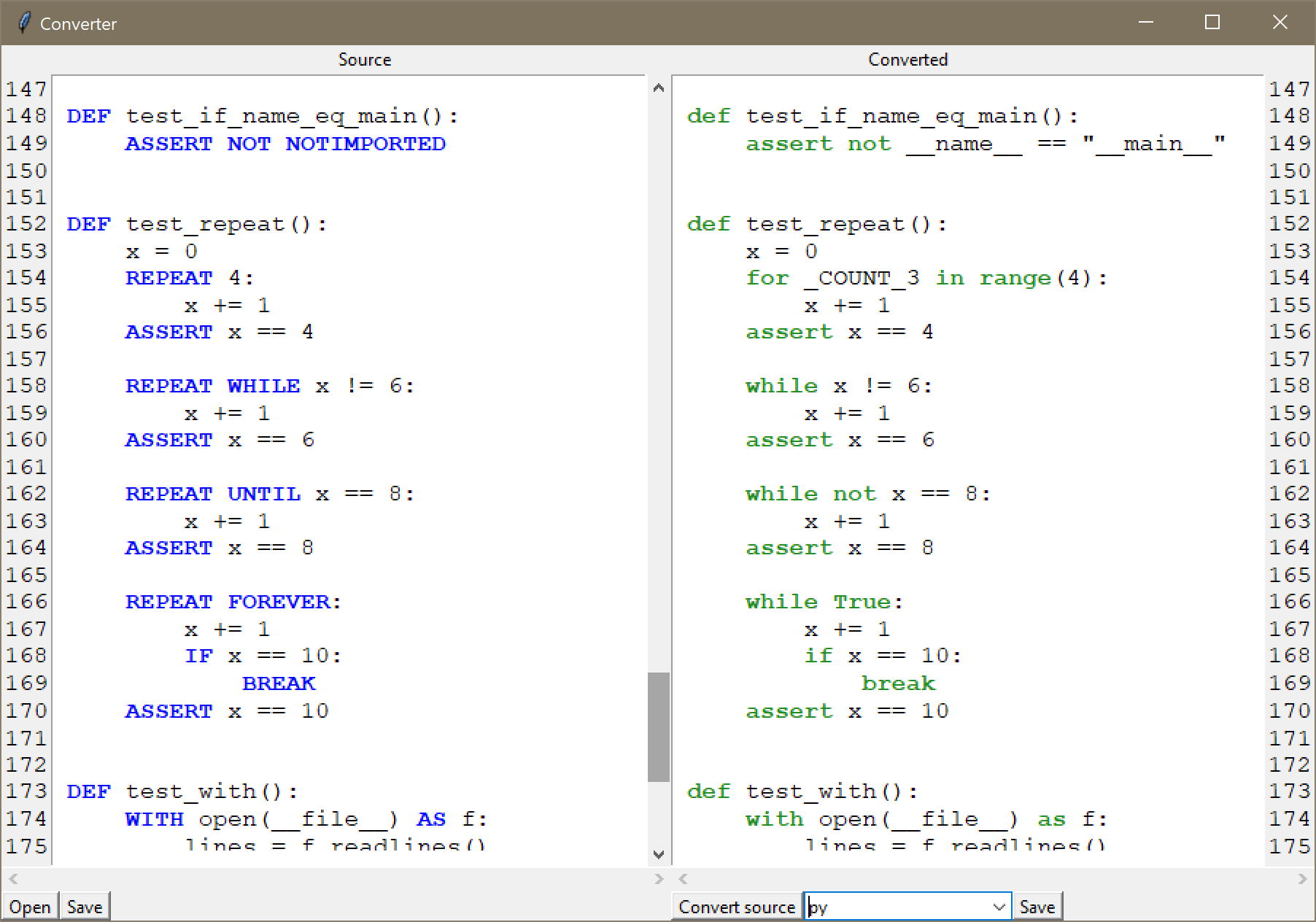
The code on the left is in the “UPPERCASE” (pyupper) dialect; the code on the right has been converted to Python.
invocation.py¶
AvantPy sets up an import hook which makes it possible to run a file that contains modified Python syntax, provided the relevant source transformers can be imported.
Basic invocation¶
The simplest invocation of AvantPy sets up the import hook, collect all existing dialects, and leaves the user in a custom REPL:
python -m avantpy
This custom REPL should work in a way similar to Python’s own. Please, feel free to file issues for any unexpected behaviour.
If you want to select a particular dialect/language to be available in the
console, you can use the --lang flag:
python -m avantpy --lang fr
If a source program is to be run, as described below, the --lang flag
is ignored.
Running programs¶
The primary role of AvantPy is to run programs that have a modified syntax. This is done by one of the two following alternatives:
python -m avantpy -s path.to.file
python -m avantpy --source path.to.file
Warning
Do not include the extension in path.to.file.
You can use Python’s interactive flag, either separately,
as in python -i -m ... or combined with the -m flag
as done below, to execute a program to be run as “main” and
continue with the console.
The following example is run from the root folder of the AvantPy repository.
The file that is run ends with the pyfr extension which AvantPy uses
to recognize that the French dialect is to be used:
$ python -im avantpy -s tests.pyfr.test_french
Success.
avantpy console version 0.0.5. [Python version: 3.7.0]
->> si Vrai:
... afficher(bonjour)
...
Bonjour tout le monde !
->>