Warning
This project is being split into 3 separate projects:
friendly_traceback,friendly, andfriendly_idle.
The documentation does not reflect this change.
If you are a end-user, just install friendly until further notice.
IDLE: using the editor¶
Since IDLE is part of the standard library, it is often the first editor that is used by beginners learning Python. Let’s have a look at what happens if we run a program with IDLE using the “Run -> Run Module” menu item.
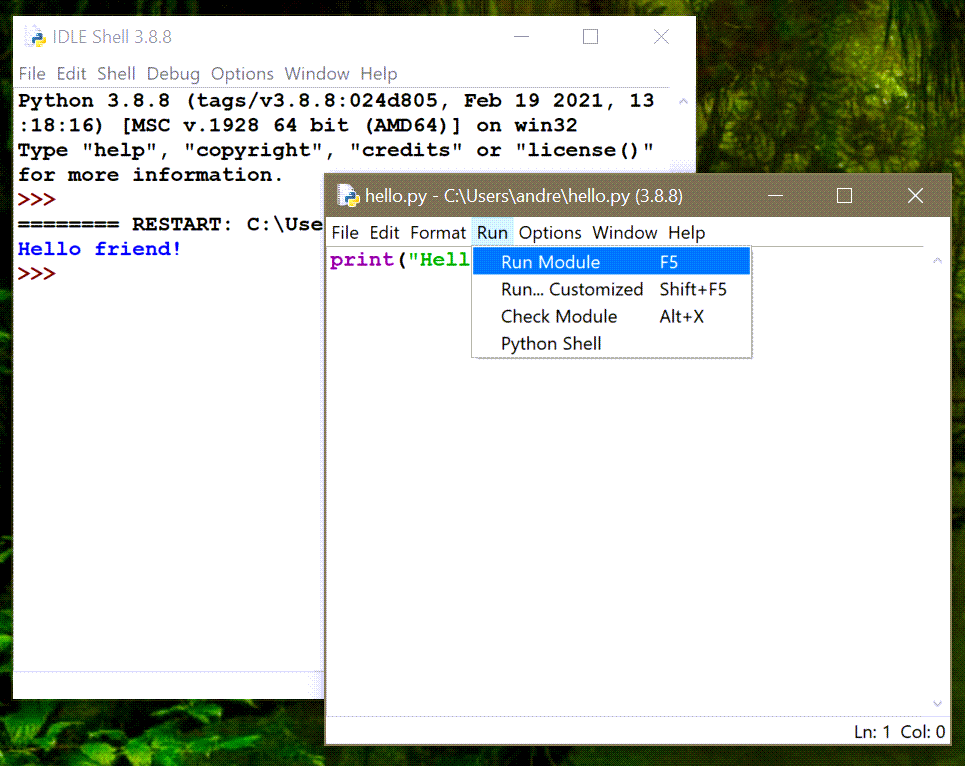
Below, I did something similar, but using friendly as a program launcher, and using French as the default language. After the program’s execution had been completed, I entered more code, making a syntax error.
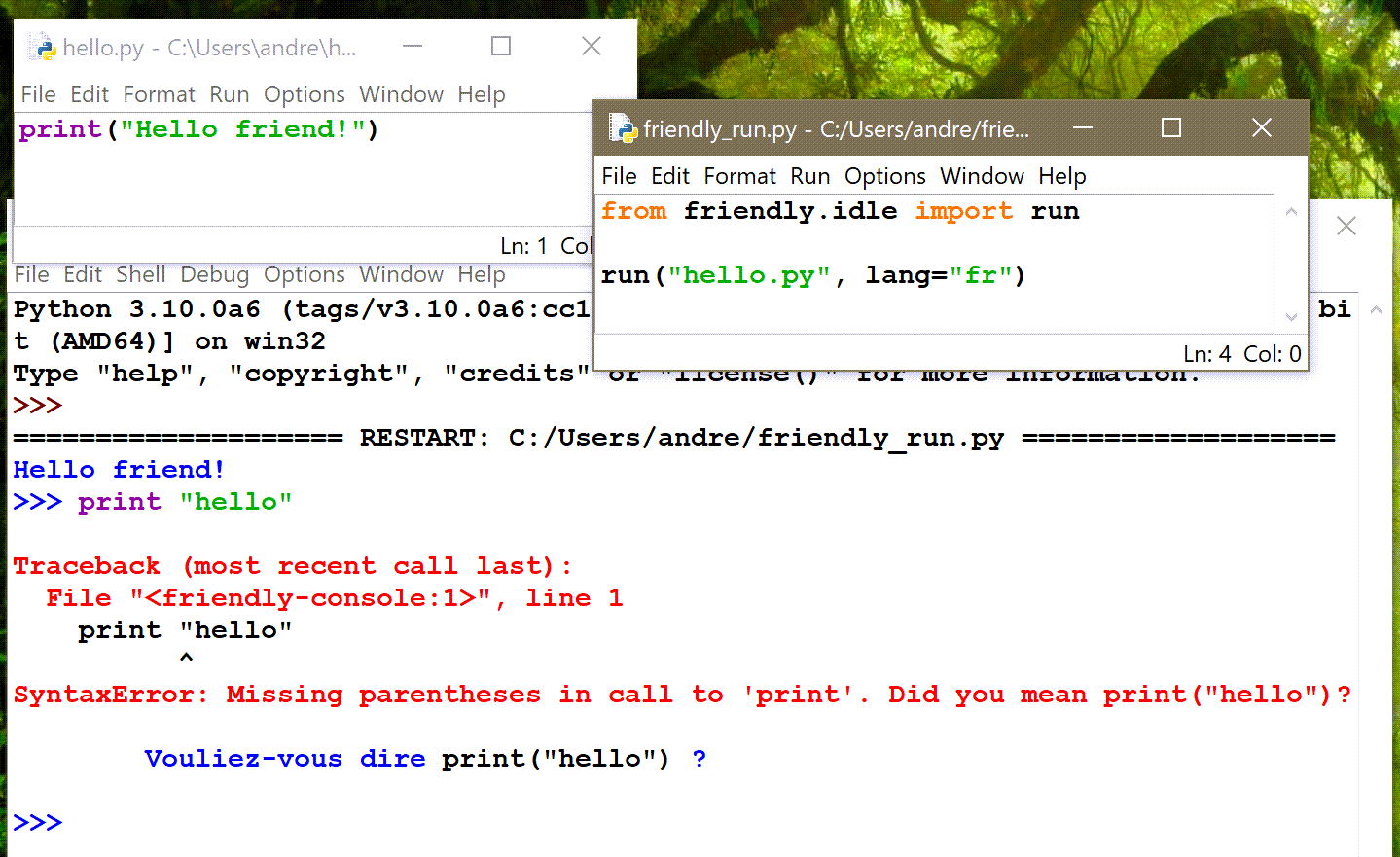
Summary
To run a program named hello.py, create a second Python
program saved in the same directory
and containing the following:
from friendly.idle import run
run("hello.py")
Danger
Do not name your own program friendly.py.
If you are using Python 3.10 and do not worry about syntax errors, you can add the following at the beginning of your module and run it as is:
from friendly.idle import *
install()
# rest of your code