Warning
This project is being split into 3 separate projects:
friendly_traceback,friendly, andfriendly_idle.
The documentation does not reflect this change.
If you are a end-user, just install friendly until further notice.
Visual Studio Code’s terminal¶
You can start the friendly console in Visual Studio Code’s terminal in the same way as mentioned before:
python -m friendly
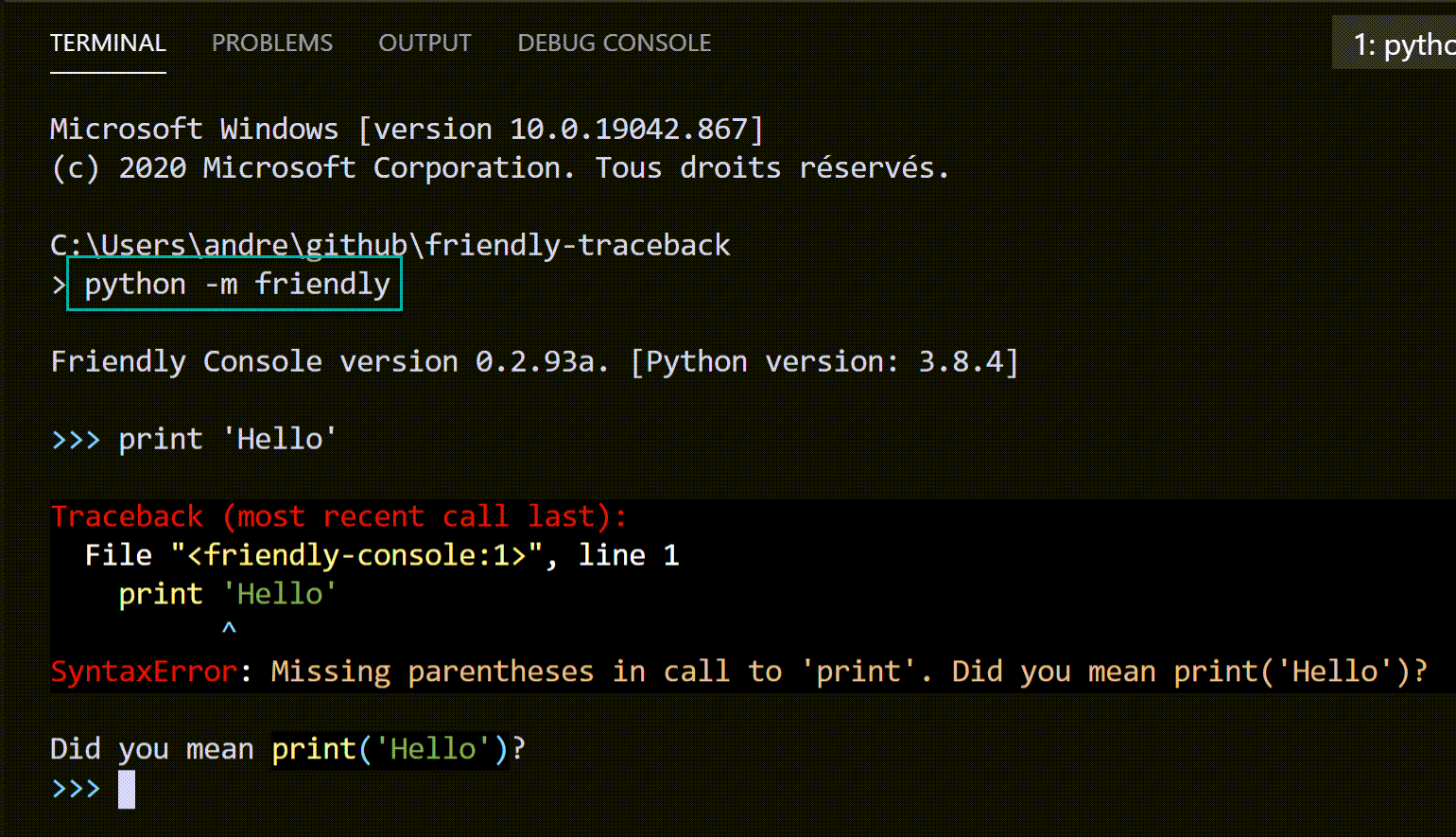
This is designed for a dark coloured terminal; the closer the background to your chosen VS code theme is to black, the better it likely will look. For the theme we use, the background colour is #1e1e1e instead of pure black (#000000). It is however possible to specify a background colour to use, with:
python -m friendly --background #1e1e1e
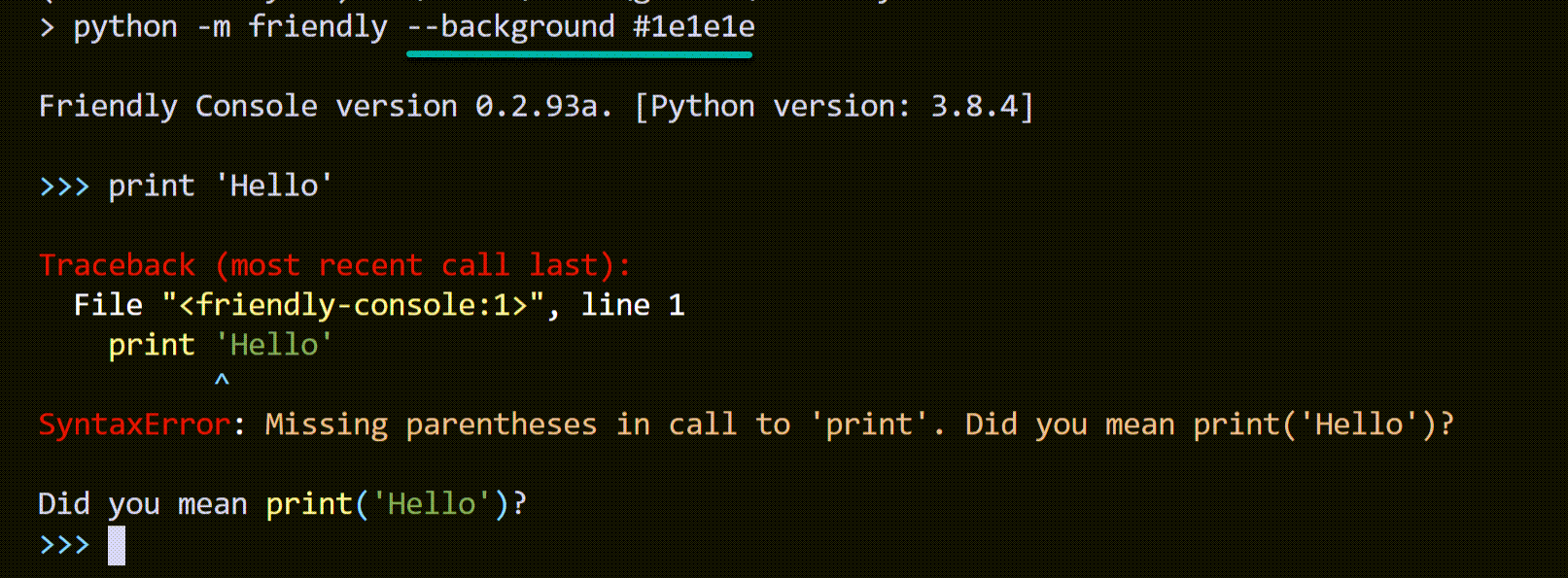
If you use a light coloured theme, you should use the following instead:
python -m friendly –formatter light
And here is the result:
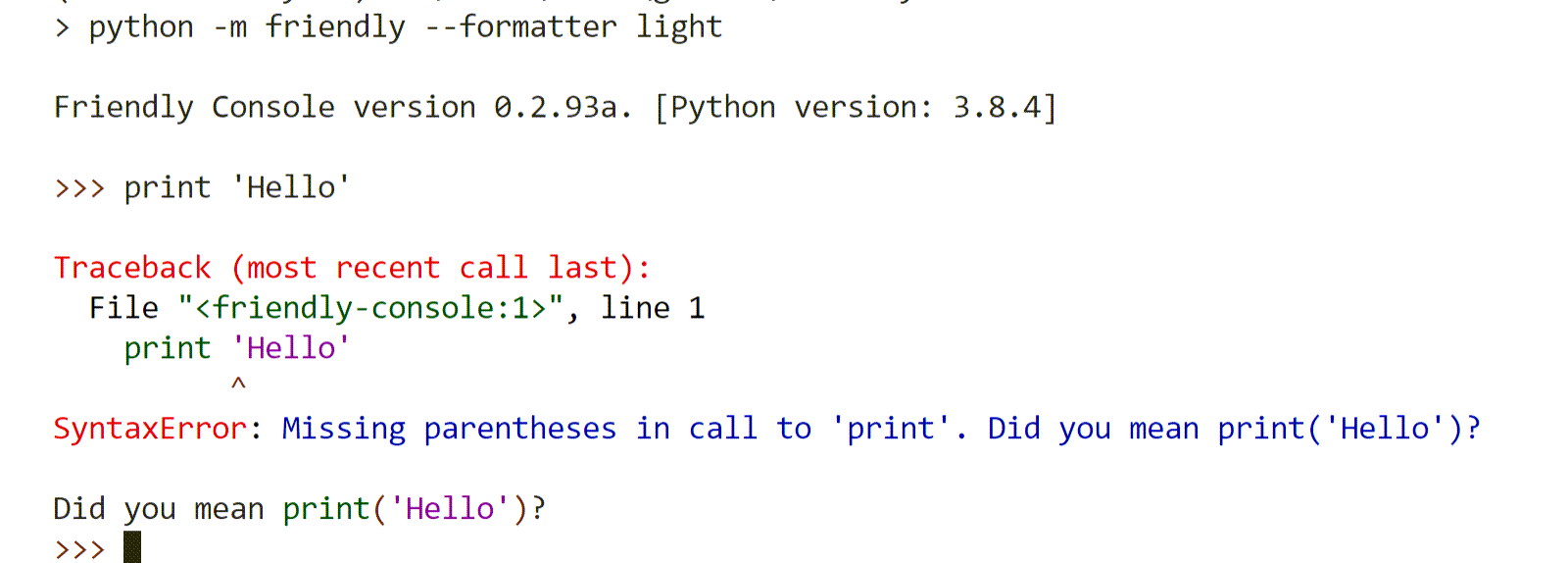
Just like in the previous case, you could specify a background colour of your choice.