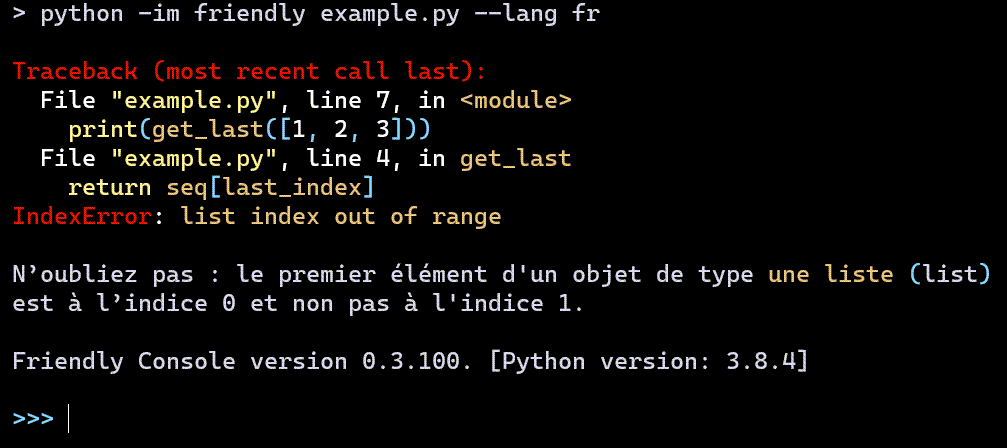Warning
This project is being split into 3 separate projects:
friendly_traceback,friendly, andfriendly_idle.
The documentation does not reflect this change.
If you are a end-user, just install friendly until further notice.
Console basics¶
As a rule, I do not recommend that beginners write their programs in a console (REPL) but that they use an editor instead or a notebook environment as it is easier to edit and correct mistakes. However, using a console is useful to demonstrate various features of friendly which can be made available in many editor/IDE environments. Furthermore, the combination of using an editor and a console can be quite useful.
The example I will be using is the same as the one shown on the first page of this documentation: I have a file with the following content:
# example.py
def get_last(seq):
last_index = len(seq)
return seq[last_index]
print(get_last([1, 2, 3]))
However, instead of using:
python -m friendly example.py
to run this file, I will add an additional i flag so that -m become -im;
as a result, a friendly console will be available after the program ends
so that we can execute more Python commands.
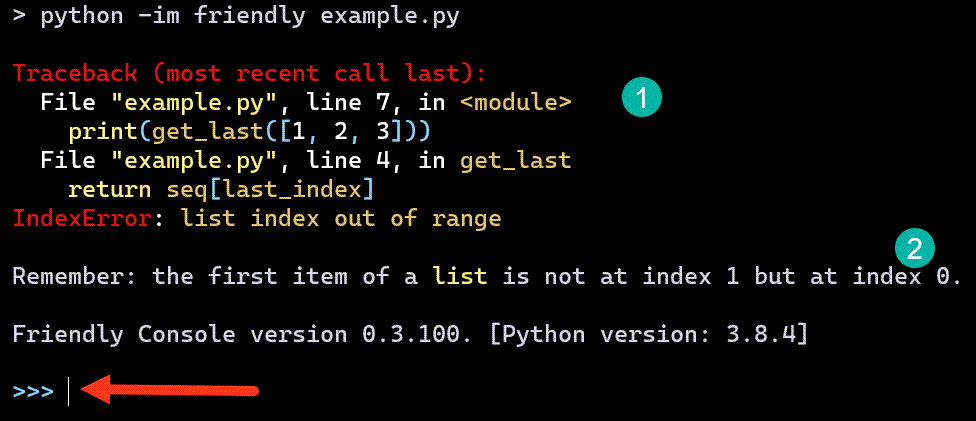
In the image above, the red arrow points to the the interactive prompt where we can type more command. the part identified by (1) is essentially the normal Python traceback. Depending on how long it gets, it can get shortened by friendly as is explained later [Multiple tracebacks].
Part (2) is a “hint” occasionally provided by friendly and which can be useful in identifying the cause of the problem. You will see shortly how to get friendly to give additional information as to the possible cause of this error.
Let’s do this again but choosing French as the default language
with the --lang fr option: this will
help to better identify various parts and compare what information
is obtained from Python (as it won’t be translated) and what additional
information is provided by friendly.