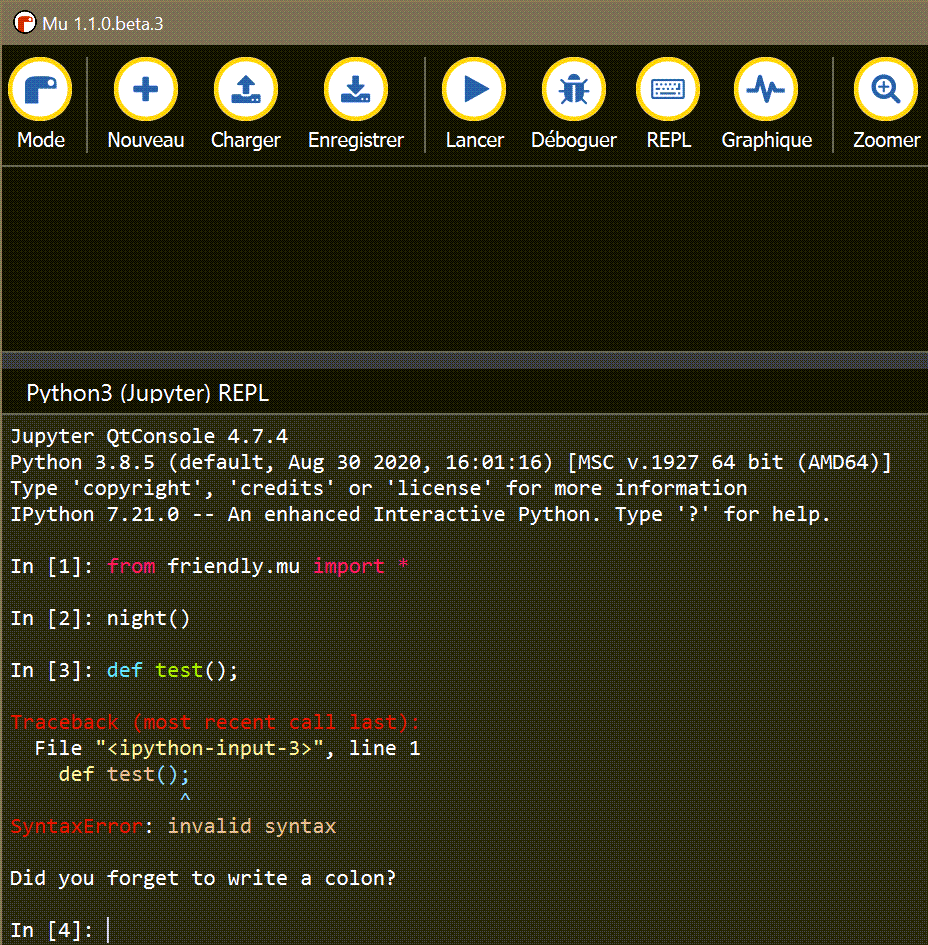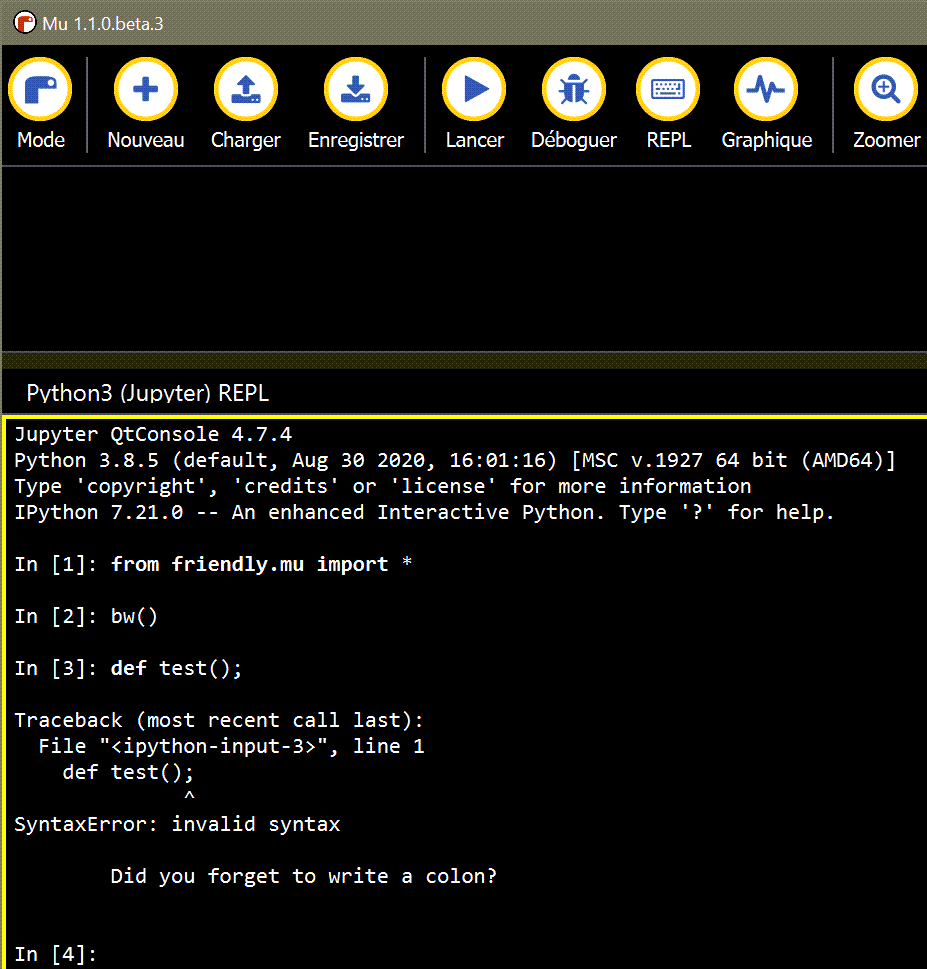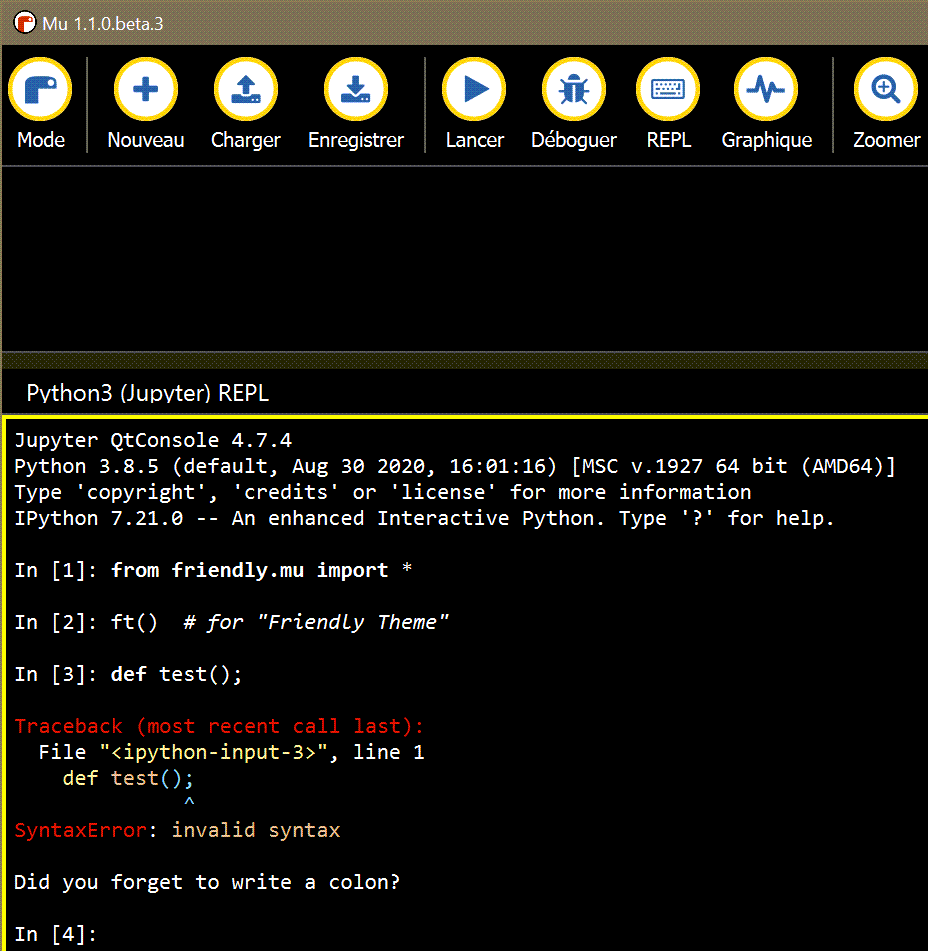Warning
This project is being split into 3 separate projects:
friendly_traceback,friendly, andfriendly_idle.
The documentation does not reflect this change.
If you are a end-user, just install friendly until further notice.
Summary
To use friendly with Mu’s REPL, you only need to write the following, preferably as the first statement in the REPL:
from friendly.mu import *
Mu’s REPL¶
Before using friendly, I will show what happens if a syntax error is made when entering code in Mu’s REPL.
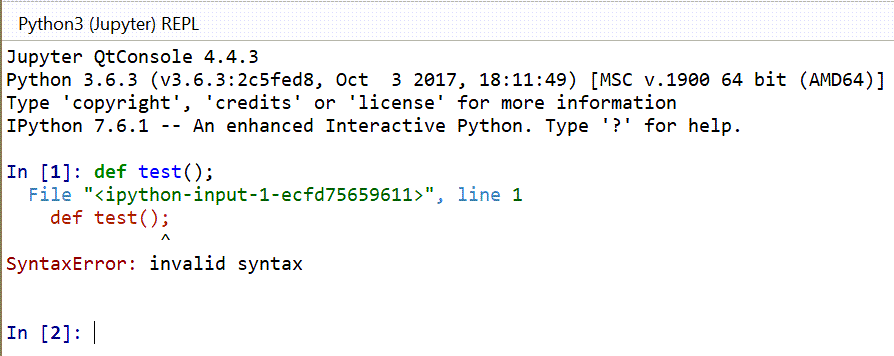
I will now show you what would happens if I first import friendly before doing anything else.
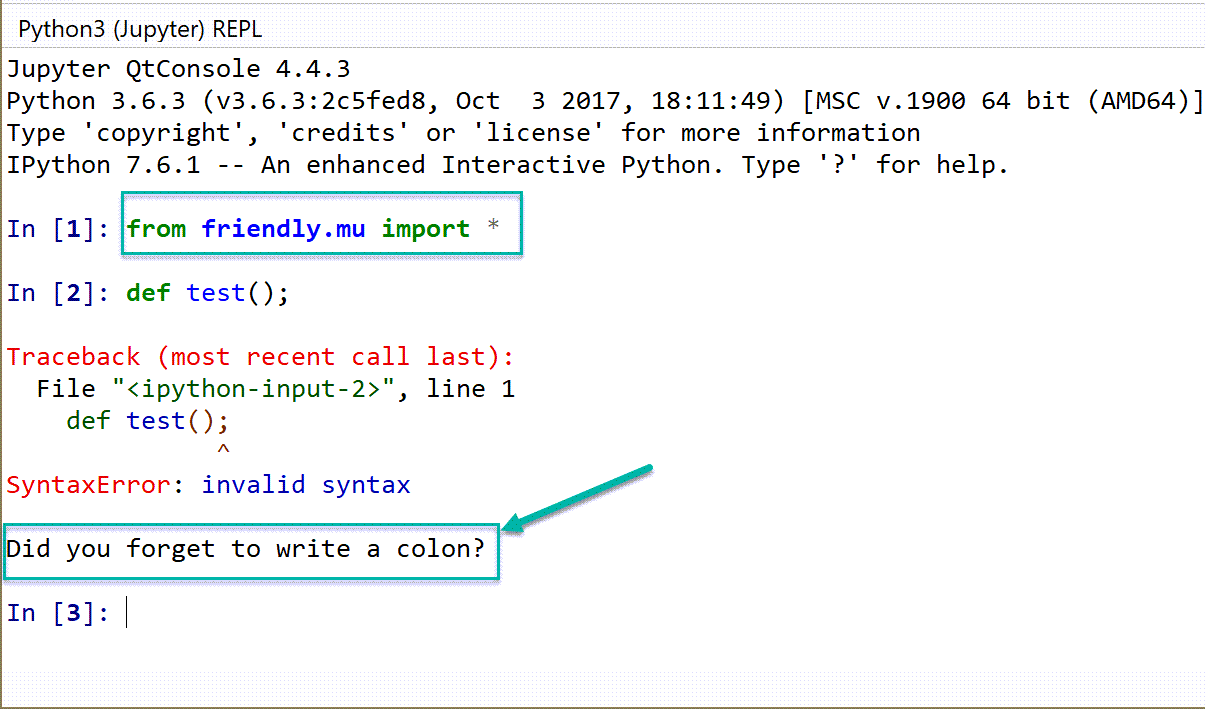
In this case, friendly gives a quick hint as to the cause
of the error. You can find out more details by using why().
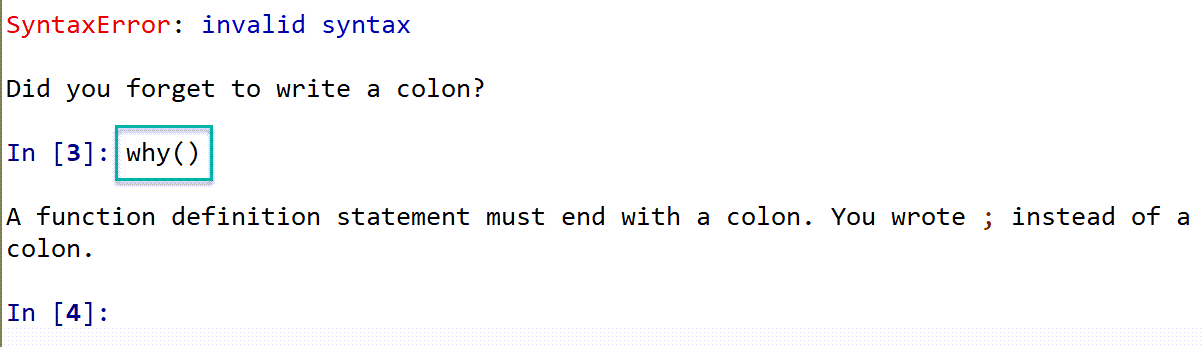
Themes¶
By default, friendly uses a theme with the same background colour as that used by Mu in its default “day” theme. If you change the theme used by Mu to either “night” or the “high contrast” option, the default used by friendly will not blend in nicely. However, this can be changed by using night(), or bw() (for black and white), or possibly ft() (for friendly theme)